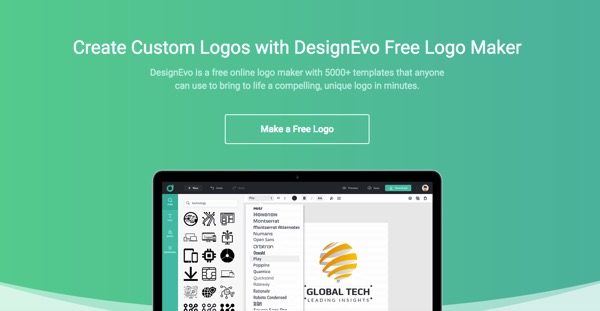You are starting a small business. Before starting the activities of the same, you make strategic planning on: researching the business competitors, calculating the necessary budget for each of the strategies elaborated. But did you include in the strategic planning of the company logo creation?
Many beginner entrepreneurs make the big mistake of leaving the creation of their company logo for later or bet on an amateur work because the budget for running the business is small. However, there are ways to create a logo without harming the finances of your company. One of these options is the DesignEvo site.
Today we will talk about how to create a logo through DesignEvo in 5 simple steps. After reading this article, you will be able to work out the visual identity of your company without the help of a designer.
What is a logo?
Before learning how to create a logo in DesignEvo, let’s discuss what a logo is.
The logo is a visual brand or symbol that has the function of representing the products or services of a company. The purpose of the logo is to facilitate the recognition of a brand by a particular target audience.
How to create a logo on the DesignEvo site?
Now that you know the term of a logo and what is the purpose of it, it’s time to understand how to create a logo through the DesignEvo website.
DesignEvo is a website that specializes in creating logos and professional identities in minutes. Millions of people around the world have already used the services of the site.
At this point, you might be wondering: Is it true that anyone can create a logo in DesignEvo?
Yes, this is true. You do not need any technical knowledge to make a beautiful logo. We’ll show you how simple it is with the following step-by-step tutorial.
Step 1: Visit DesignEvo website at https://www.designevo.com/
To start your logo creation journey, click on “Make a Free Logo” button on the homepage.
Also, read: Branding In The Age of AI: Things You Won’t Want to Skip!
You are not required to register for using DesignEvo. But if you want, registration can be done by providing an email address and password, or through your social networks (Facebook, Google+).
Step 2: Select from thousands of templates
Once you enter the template page, you will find more than 7000 well-designed logo templates available. You can search through to find your preferred template with a keyword or choose a category provided that matches your purposes. There are categories such as Technology & Communication, Food & Drink, Finance, Education & Childcare, Sports & Fitness, Lifestyle, Travel & Hotel that cover almost all business.
Next, you can enter the name of your company or a slogan in the pop-up field. Once this is done, click the “Get Started” button and you will be redirected to the logo editor.
Step 3: Customize the logo to your own
All logos can be customized to your preference. You can change the icons, shapes, fonts, and colors with a few mouse clicks. With a huge collection of icons and shapes built in, you will take your logo to the next level.
If you want to modify the text, double-click on any text object and enter your words. On the left side of the screen, you will find many artistic and classic fonts to apply. You can change the background color and logo layout without difficulty.
Step 4: Download your logo quickly
When you have finished editing your logo, you can download it to your computer. After clicking on the “Download” button, you will enter the page to choose an appropriate package.
With an account logged in, you can save your logo in the cloud account and return to edit it later.
Step 5: Select the package that fit your needs
You have the option of downloading a low-resolution logo for free. To use the free logo, you must share DesignEvo on your social media or website.
By choosing the basic package, you can download the high-resolution JPG and PNG files and a transparent PNG. The maximum size you can download can be 5000 x 5000px, which is print ready without any quality loss. The price of the basic package is $24.99.
If you choose the plus package, you will receive all the features included in the basic package. Besides, you can download vector files (PDF and SVG) and can claim copyright of your logo. The purchase of plus package costs $ 49.99.
Now that you know how to create a logo in DesignEvo, and at an affordable price, you can use the money saved to apply to other areas of your business that are important too, such as digital marketing.
Were these tips helpful? Do you have any questions about the use of DesignEvo? Share with us in the comments section!
Sophia is a technology geek who likes all types of new technology and writes articles about how-to, tips & tricks. Her greatest pleasure is to share creative ideas to inspire others.