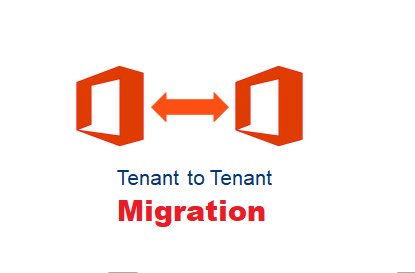Printed circuit boards are vital to modern electronics. Anyone with even a passing interest in producing their own hardware should investigate PCB design software. There are plenty of tutorials online that will help you get started with any of the following options. Whatever you want to design PCBs for, these are the options you need to know about.
What Are PCBs?
Printed circuit boards are at the heart of all modern electronic devices, in more ways than one. PCBs form the motherboards that are used in everything from remote controls, game console controllers, even games consoles and TVs themselves. Basically, any time you see a circuit board in consumer electronics, that’s a PCB. PCBs are preferred by both big and small businesses because they are cheap to produce and easy to design.
Also, read: How Fiber Optic Has Revolutionized Communication Technology
The software that you need to design PCB blueprints is freely available online, although there are also a variety of premium options. The right PCB software for any situation will depend on exactly what you are looking to design and why. It will also depend on whether you just want to learn to design PCBs or if you want to ultimately manufacture the PCBs that you design.
Altium
Altium has long been one of the most popular PCB design software options on the market, and with good reason. Altium is overflowing with useful features and is among the most powerful PCB design options available. It is also one of the most versatile. You can expand its capabilities even further thanks to additional modules and software addons. For example, Altium offers unique PCB routing software that will make troubleshooting much easier.
If you need feature-packed software for professional PCB design, this is among the best options out there.
Eagle
Eagle is another premium PCB design option, but one that has been embraced by the open-source community, Eagle is widely used to design open-source hardware. Because of this, you will find most blueprints for such hardware have been optimized for Eagle. Modifying blueprints for open-source hardware is an excellent way of learning more about PCB design and expanding your design capabilities.
KiCad
KiCad is another popular choice for open-source hardware design, albeit not as popular as Eagle has been. KiCad is also a multiplatform option and can be used on any OS you choose. KiCad has been endorsed by CERN, who have also pledged to play a role in furthering its development.
One of the main selling points of KiCad for many is that it is entirely open source. This means that it is free. The UI of KiCad is heavily inspired by Eagle and users of one should have no trouble transitioning to the other. This also means that KiCad can be used as a training tool to prepare you for using the more powerful Eagle.
Designing PCBs is much easier than many people realize, but using the wrong software is always going to make it harder. Once you have found the right PCB software, there are a plethora of resources online you can consult to help you learn how to use it effectively.

Steve Conway is a content marketing professional and inbound marketing expert. Previously, Steve worked as a marketing manager for a tech software start-up. He is passionate about discovering new software that will that will advance his already well-honed digital marketing techniques.