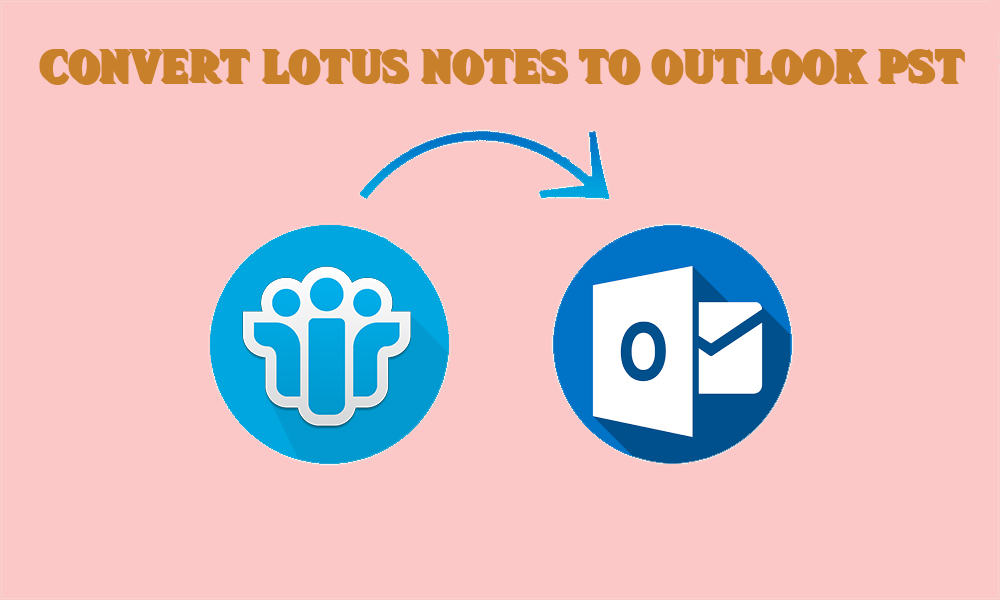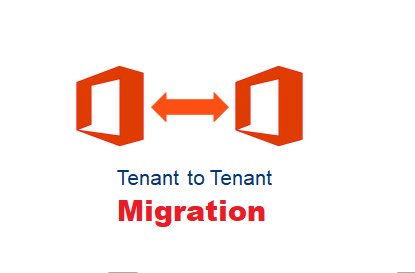Photographers are adventurers, and this world is art they capture while savouring life intensely. It was not too long ago when photography was considered more of a passion than a profession. However, a new era brought with it a further propagation of a modern digitized generation.
Also, read: Beginners Guide To Underwater Photography
That made familiar, the use of smartphones, introduced new career opportunities and trends in many established fields including photography, now even without their gears photographers could work while using the device they have on-hand, their smartphones.
The image quality of a picture captured using a smartphone is not high-definition. However, development companies are working on phones that have a high-resolution and a professional camera result.
The launch of mobile applications introduced many photo-editing apps that make pictures look professional and HD — uploading photographs a lot easier, on Facebook, Instagram and even on websites. A website design company in new York has been working on using photo-editing apps for photographs they publish on websites they create.
In this article, we are focusing on six essential photo-editing apps endorsed by such professional users.
1. SNAPSEED:
If you are looking for that professional touch of editing that Photoshop has, then Snapseed is the app for you. It provides you with most of Photoshop’s features and functionalities. Most of its controls and process of editing are closely alike.
The main features are:
- Initially, the app was developed for editing, then new versions introduced had camera features, as of now the ability to capture and edit an image is only available to iOS smartphones.
- The primary standpoint for this app is its editing features. The latest version has 29 filters and tools like image tune, face pose, glamour glow, and double exposure.
- Snapseed also has gesture-based tools, which are somewhat challenging to use for first-time users.
2. VSCO:
VSCO is a 3-in-1 camera, social sharing and full editing application that work for both Android and IOS.
The app’s design is simple and straightforward – the main menu neatly presents tools and their purpose.
Its main features are:
- VSCO camera feature is remarkable; it can adjust focus and exposure easily, three flash modes, allow gridlines for a balanced configuration, and interface hue.
- It has four basic searing options available.
- Editing feature offers two methods – applying presets or using manual adjustment tools.
The app has ten presets, which are easy to apply and have a cinematic quality. It can be used for editing on the go, but if serious editing is required, then the manual adjustment tools are preferred. The adjustment tool includes crop, exposure, clarity, contrast, sharpen, straighten, saturation, and shadow save.
3. ADOBE LIGHTROOM FOR MOBILE:
Adobe Lightroom has a standard for digital photo management and editing amongst professionals that works just like the desktop version. However, in Lightroom mobile version, they provide in-app offering where users can switch their primary camera to Pro mode.
It has a simplified interface and provides syncing features, which make photo management easy. Import images in Lightroom before you go on editing them pro mode.it can help users to control the focal point, exposure, shutter speed, and white balance.
Its other main features are:
- Editing in Lightroom mobile version offers a wide variety of tools and presets to choose from – ranging from simple to advanced correction and adjustment tools.
- Triangulation wise, its presets and tools can be used by tapping the presets once.
- Lightroom can be used for sharing at different social media platforms.
4. CAMERA + FOR CAMERA CONTROLLERS
iPhone users may be aware of Camera+, this app is quite liked by its users and it’s not a surprise because Camera+ provides impressive features and capabilities such as the following:
- designed for helping users shoot like pros. Camera+ provides touch exposure and focus for easy control, additive to guarantee stable shooting, gridlines for configuration and much more.
- The editing tools have a wide verity including the basic crop, borders and captioning the app offers advanced tools, like tone adjustment tool, red-eye removal, vignette, straightening and white balance.
- You can share photos captured and edited on Facebook, Twitter, and Flickr.
- The only shortcoming this app has is that it is only available for IOS smartphones.
5. GEOTAGGING APPS
When mobile photography is done professionally, then the photographers need to consider organizing their archives of images and share their specific locations easily with their friends and family or other photographers. If you are a photographer looking for an app to organize your picture collection, then Geotag is what you need.
Geotagging photos Pro is the best geo-tagging app designed for both Android and iOS smartphones. The more natural way to make it work properly is by setting the accuracy to get location by choosing GPS+GSM.
The only downside is the app may consume the battery of your phone by using your location even when you do not actively use it.
6. PICSART
Pic star is a mix of Paint and Photoshop. It allows you to edit photos; you can also use a variety of brush tools toad to your images. Like a text or adjustment of colors or a filter. You can work in layers and crop objects out of pictures. You can remix your photos using tools for cloning, layering, and cropping
An actuary who works in one of the leading insurance organizations of London. He loves playing acoustic guitar and is adventurous.