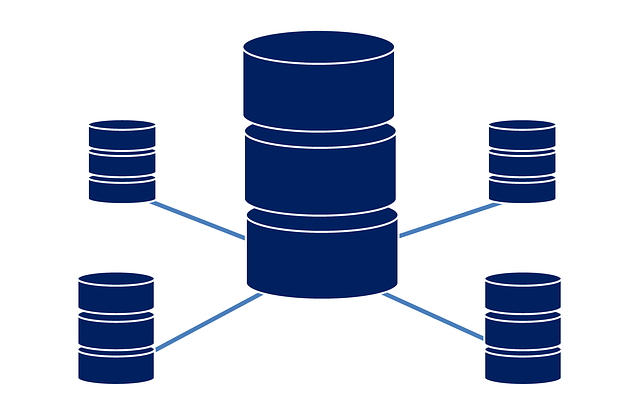Unfortunately, there isn’t a straight yes or no answer to this question.
There’s a lot of different factors and elements to consider. For some, yes, a hardware firewall is more than enough, however, for others, who don’t always work on the same desktop computer day in day out, then no, a built-in firewall is not enough, and a further layer of protection is recommended.
A firewall ultimately acts like a wall. A barrier between your internal network and those less trusted external networks.
This makes built-in firewalls a great place to start. Once they’re enabled that is. Protecting your home devices from cyber-attacks, built-in firewalls are always running in the background, however, due to the sophistication of online attacks, your built-in Firewall may not always be enough.
You need to protect your computer and software from threats that aim to squeeze through firewalls. Malware that is not detectable by standard antivirus software and outbound data theft that most built-in firewalls don’t stop.
Strengthening your level of protection
Your security software should consist of layers upon layers of security measures. Designed to protect the innermost parts of your computer networks and systems.
This is because cyberattacks continue to try and break through traditional defences, peeling back the layers one at a time, where once they’re in, there’s nothing else standing in their way.
Malware is the most dangerous in this aspect. Where without additional security software, malware can penetrate through firewalls, where a seemingly harmless link or attachment is clicked, allowing the malware to unfold and begin its attack.
In this sense, is the Windows 10 built-in firewall enough?
Unfortunately, there’s no definitive answer to this as it ultimately depends on the user and how the systems and software are being used, but here goes:
From a firewall perspective, yes, the Windows firewall can be more than enough. Striking the right balance between protecting you when you connect to external Wi-Fi networks and blocking what it identifies as malware.
Safeguarding your computer, data, and even your identity, this software runs in the background at all times, avoiding the nagging questions and interrupting your work.
The hardware firewall allows you to block programmes manually, (hence disabling them) while also having an opt-in, which lets specific Windows 10 apps and features pass data through your computer without any user input of configuration.
Microsoft Firewall offers a lot and is used as a standalone much more than any others due to Microsoft’s excellent product reputation.
However, for all good, it is still not used as the only Firewall and antivirus protection by those who receive minimal threats.
Those who receive little to no cyberthreats take into consideration the additional protocols and procedures that need to be put in place to manage and continually stay on top of cybersecurity.
Things such as updating your computer every month, running a supported Windows version, enabling spam filtering on emails, applying regular and routine security updates, and changing your DNS server to one that blocks malware domains all need to be carried out and are all additions to the Windows built-in firewall.
When using the Microsoft 10 Firewall with other antivirus software and installing updates and more, then this built-in Firewall is more than enough.
No, a built in firewall is not enough
A built-in firewall can only take your online security so far and this is where a third party, purpose-built security suite, like the SonicWall Firewall comes in.
Helping to add another layer of protection to your computer and software, that even if malware finds its way through the hardware firewall it is then hit with an additional security suite that it can’t break.
Think of it like the hardware firewall doing half the job and then a firewall within your additional security suite doing the rest, where combined, you get 100% protection 24/7.
Most third-party firewalls like SonicWall’s offer you much more than just the bare bones of a security system.
They are designed to prevent malware attacks once they’re inside your network. Preventing it from communicating outwards, causing more damage and letting other worms and viruses in, removing them entirely from your system without causing any damage to files and more.
Unfortunately, however, cyber-attacks are relentless, and to stop malware and other cybercrime doing damage, you need protection that is specifically designed to you.
If all you want is a firewall that blocks incoming connections than your built-in firewalls will work perfectly fine.
However, if you’re looking for more advanced features and additional layers to suit how and where you work, then an additional security suite is recommended.
Offering more advanced features, such as providing information on network activity, bandwidth for certain applications, file and app change detection, spoofing monitoring, and much more, third-party firewalls can offer complete protection.
What’s important to note is that you can also use third-party tools alongside Windows firewall, helping to extend its capabilities much further.
SonicWall Firewall
SonicWall security software works by finding and removing malicious software installed by cyber-attacks. Isolating and redirecting malware from your network and blocking all outbound communications, so your private data and information aren’t compromised.
SonicWall Firewall is the next layer of protection for your computer. Effectively and automatically detecting and removing malware threats helping you to avoid losing data, IP, and credibility.

Paul is Director of Sonictek Limited, an official Sonicwall Gold Solutions provider specialising in Sonicwall Security. he is deeply interested talking about cybersecurity and IoT.