Mobile phone addiction is getting worse with each passing day. People are glued to their devices that is affecting their personal, social and professional life negatively. If you are one of those users, then it’s time you should use best mobile phone usage tracker app. One such app is Social Fever that comes loaded with tons of useful features to help you beat smartphone addiction.
Highlights of Social Fever
- Social Fever helps you save lots of time to spend it for more important things in life.
- With eye and ear health feature, it keeps your health in good shape.
- You can use this powerful screen time tracker to beat mobile addiction effortlessly.
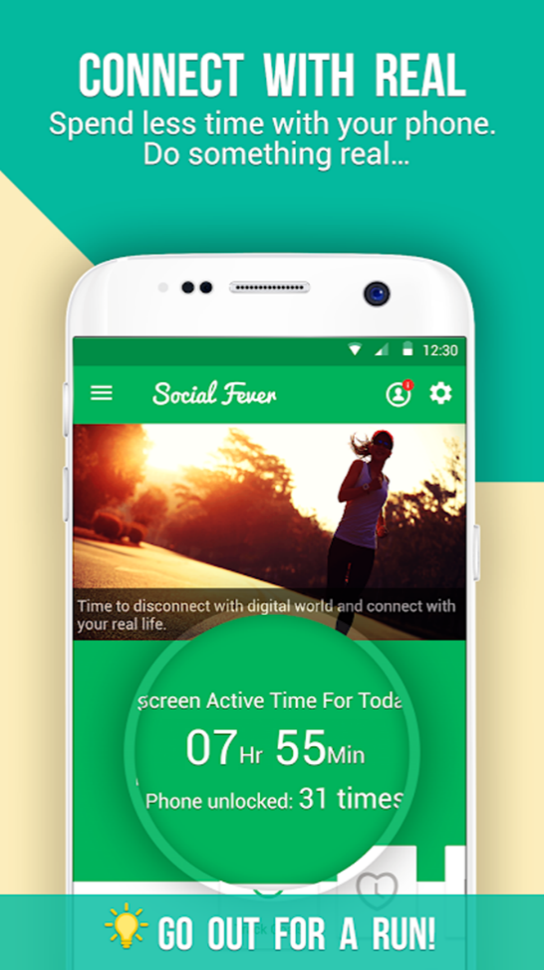
How does it work?
From the home screen of the app, you can set various useful settings to get best out of this best mobile screen tracker. Here, it allows you to check and update below settings:
Set Goals
Under this option, you can set app usage time for individual apps. Thus, you can refrain yourself from spending hours on useless apps unnecessarily.
Quality Time
Under this option, you can set distraction free time for family, morning walk, sleep or anything else you want. Once you set quality time for yourself, your mobile will not distract you.
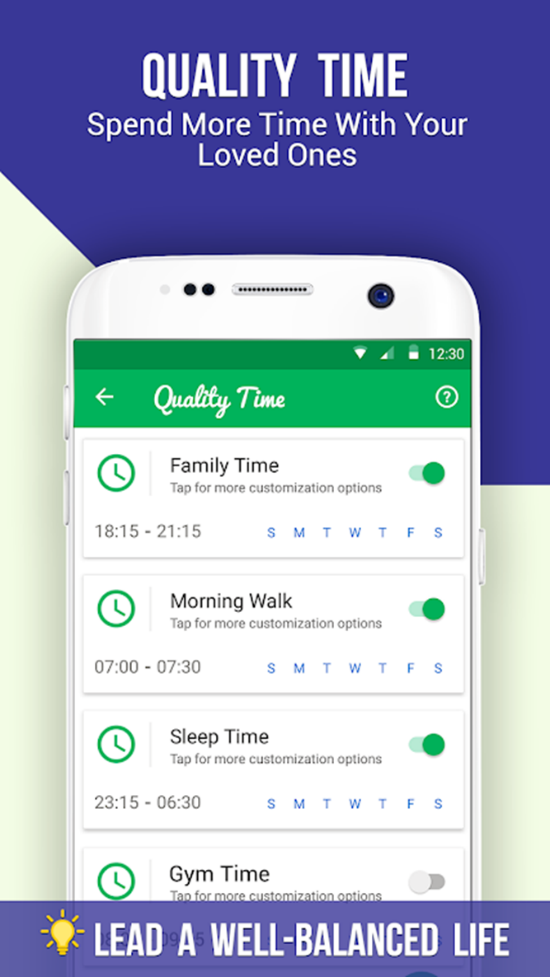
Water Reminder
This is useful feature of the app that keeps tab on your water intake. It is useful to keep your body hydrated.

Ear Health
Under this feature, app will send you reminders when you spend long time listening to your favorite music or using earphones in some way. It is useful feature to keep your ear health intact.
Eye Health
Under this feature, app will send you alerts when you are spednign long time staring your device screen while watching movie, playing game or doing similar activities. It is useful to keep your eye health intact.
Interests
Under this option, you can set your interests to know how much time you have saved or could have saved from mobile usage to spend time doing your favorite activities.
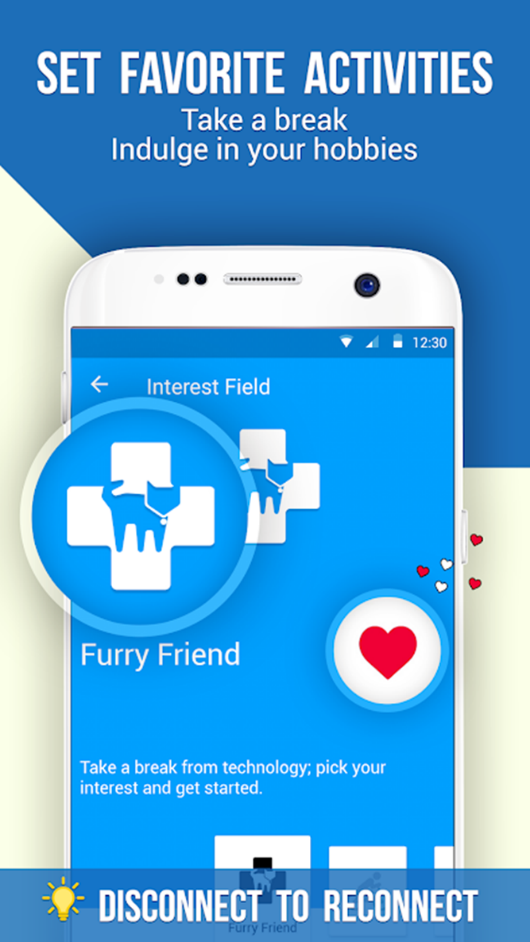
App Usage
App Usage feature is useful addition on the Social Fever that keeps you alert about over usage of unnecessary apps. You can add any of the apps from your device into App Usage list and it will alert you when you reach maximum usage limit of selected app.
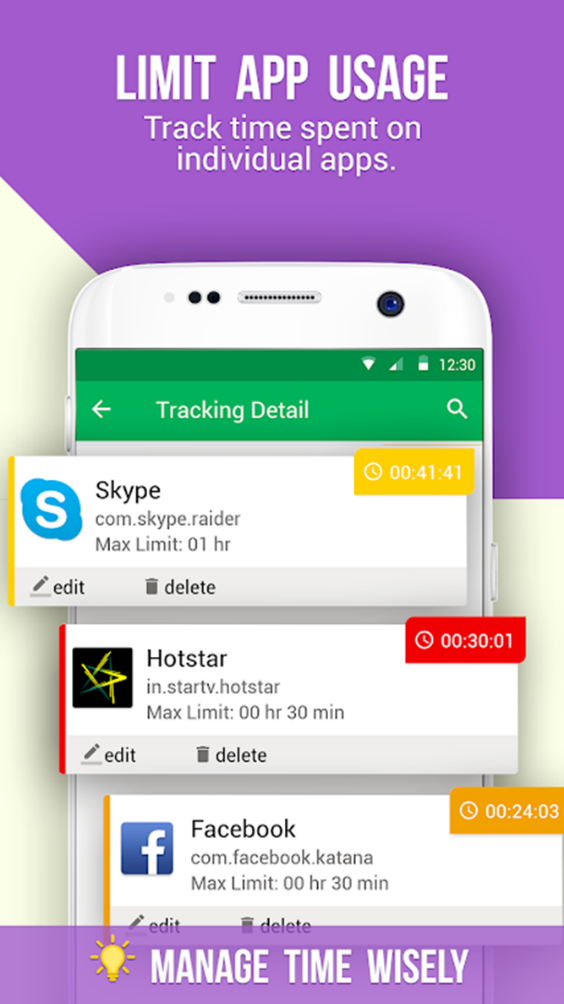
History
Under history option, it will display you app usage report for last 7 days in minutes.
Settings of the App
Show App Tracking
You can enable Show App tracking feature and it will display you real-time tracker while using selected app.
Show Daily Report
You can check your daily phone usage report from here.
Clear History
Use this option to remove old app usage and tracking history.
In addition to that, it also includes water reminder, show interest, and other options that you can find on home screen.
Conclusion
Knowing the most powerful features Social Fever offers, it’s no brainer to use it to beat smartphone addiction. Do try this advanced app usage tracker and share your experience in the comments below.
Metadata
Social Fever is meticulously designed phone usage tracker app that helps you beat smartphone addiction effectively. Let’s discuss how to control phone usage using this app.





