Your Windows PC stores tons of useful and sensitive data that could be under security threat due to various reasons. The data you store on your Windows system could be your official & personal files, videos, private images, audio files, documents, and more. With an increasing challenge to cyber-security, it becomes crucial to follow certain security steps to protect your data on your system. Here, a minor behavior change while being online could be equally useful just like using advanced security software solutions. In this article, we have discussed ways to protect your personal data in Windows PC.
Shred Data Securely: The files that you don’t need anymore should be deleted properly. Here, you should shred these unnecessary files permanently so that no one can access these files by any means. You can even use best file shredding tools to get rid of this unnecessary data permanently. These tools use military-grade file shredding techniques to help you remove complete traces of the deleted files. As these tools work automatically, they also save a lot of your time.

Scan Your Data with Reliable Anti-malware: Scanning data on your system using reliable security software is something that will help you remove malicious traces from your system effectively. Here, you should regularly scan your storage space for effective results. You can even schedule a scan to save your time and reduce manual intervention. To do this, you can use built-in Windows defender tool or you can even use third-party security software.

Create Strong Passwords: Strong passwords always help. When you create numerous accounts over time, it becomes crucial to protect these login credentials effectively. While it is a long time suggested that you should create separate passwords for separate accounts, here it becomes complicated to remember all these passwords. To deal with this problem, you can use the best password manager tools. You can use these tools to protect all your passwords and login credentials in a protected manner. It offers a secure vault feature where you can keep all your passwords protected in an encrypted manner. The benefit of using these tools is that you only need to remember the master password to unlock the password manager tool, all other passwords will remain safe in its secure vault.

Use Encryption Services: End-to-end encryption services help you keep your data safe from exit point and at the point where data is stored. While lot of services offer encryption feature for better security, you should always look for this feature first as standard. Here, you can protect your network or Wi-Fi with encryption. Encrypt your drives, external drives, and other data storage locations with encryption tools and do lot more.

Move Data to Cloud Servers: If you have lot of data stored on your system that creates clutter, then you can consider moving data to online cloud storage services. The benefit of using these services is that, it helps you free up lot of disk space on your system and will also keep your data protected in an encrypted manner. While most cloud storage services offer end-to-end encryption features, it is useful to keep your sensitive data on online servers. Above all, you can access and store this data anytime anywhere without any trouble.

Use Identity Protection Software: Using best identity protector tools could be the next step you should follow to keep your personal data secure in Windows PC. These tools deep scan your system storage to find and secure all your identity traces effectively. While searching for identity traces, it scans your files & documents, Windows Registry, browser, and other important locations. Once it scans the storage space, it displays you all found identity traces and helps you store them in the encrypted vault for better security.

Update Software: Each software update makes your system work seamless. Here, you get additional features, security patches, and certain bug fixes with each software update. It not only helps you improve your system performance, but it also helps you avoid security threats effectively. Here, you get regular software update notifications that you should be prompt to install. You can also consider updating software manually by visiting your device settings. In addition to the software update, you should also consider updating apps & programs on your PC.

Enable Firewall: Firewall comes as a built-in security mechanism on each Windows computer. It helps you protect your system from malicious content coming from the Internet. It creates a secure wall between your machine and the Internet for better protection. While the firewall comes as a built-in security feature on all systems, it not necessarily comes enabled. Thus, you should enable the firewall by visiting your system settings.
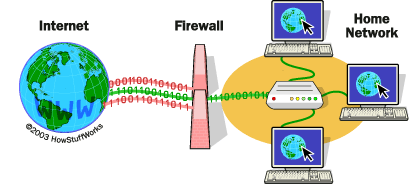
Adjust Your Browser Settings: Most browsers offer the option to help you adjust privacy & security settings on your system. It helps you lower the risk of malicious content on your system. While most of these security features come disabled, you can enable them by visiting browser settings to keep your browsing and online activities safe. You can even try incognito mode or private window where your search and browsing history will be cleared when you close all private browsing tabs.

Use a VPN: Using Virtual Private Network (VPN) is an effective way to step up your system security and protect your data. Here, you can use VPN for better protection especially while browsing on your PC. Here, VPN helps you encrypt your Internet traffic where data is routed through a secured tunnel for better protection. It helps you mask your IP and replacing it with a different one so that no one (including your ISP) could monitor or see your online activities.

So, these are few security tips to help you protect your personal data in Windows PC. If you know more such tips & tricks for better security, then feel free to share in the comments below.
Metadata: If you are worried about personal data protection on your Windows system, then this article is for you. Here, we have discussed a few simple yet most effective ways to help you keep your data protected from various threats.
Manjesh shetty is the Founder of GOPCSOFT & Co-Founder of SOSC Non Profit organization. He was Regioanl Coordinator of Mozilla during his college dats. He is a Part-time Tech Blogger, Mozillian, a Developer by passion, an open source contributor and FOSS enthusiast. His writing and Tech-talks focus revolved around Hacking, Techie Tutorials, SEO, and computer security.






Comment here