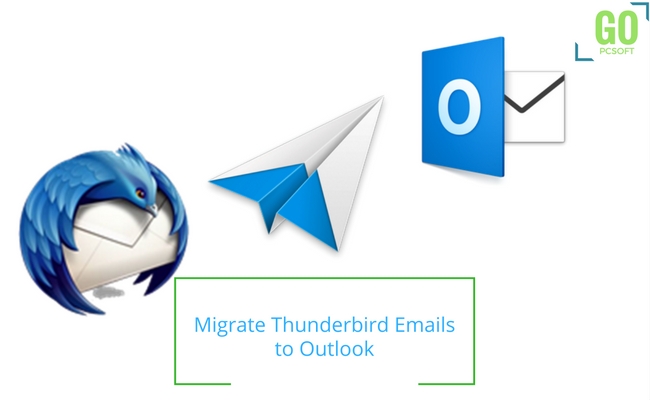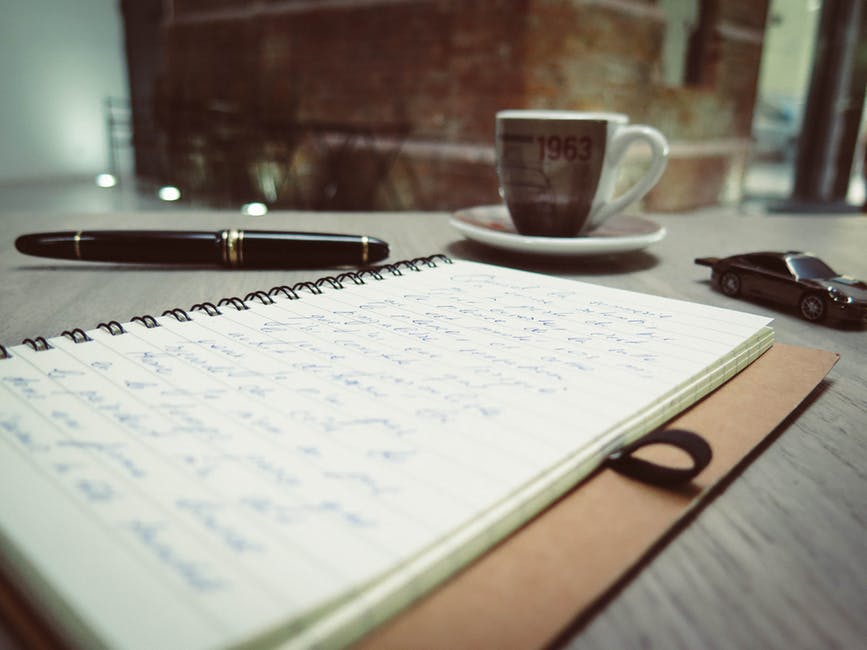Using a carrier-specific phone can be a pain in the neck. If you have a locked phone, then you must know the struggle. In fact, you may be asking yourself “how to unlock my phone with a code?” Unlocking a phone is essential to remove the SIM restrictions on the modem and enables the cellphone to be used on any carrier. Unlocking the phone is a legal action to get out of the restriction of your current carrier. If you own a Samsung phone, we’ll show you how to unlock your phone with code.
For the majority of the people, buying a new phone outright is an expense that they simply can’t bear. So, they choose to get a phone on a monthly contract from a carrier. But when the contract period is up, you own your phone and have the authority to do whatever you want with it. In such cases however the phone is usually locked in order to restrict the use of any other carrier.
You won’t be able to change your carrier and may have to bear high roaming fees if your phone is carrier-specific. Before getting started with the ways to unlock your Samsung phone, you need to figure out whether your phone is actually locked or not.
What Is A SIM Lock?
SIM lock prevents phone users from using any other SIM on the phone other than the one they are currently using. Sometimes phone users might not be sure whether their phone is SIM-locked or not. If you are in the same confusion, then consider inserting a SIM card from a different network service provider. In case your device asks you to enter the unlock code, you will get to know that your phone is SIM locked.
Unlocking phones by using codes is legal but sometimes carriers make the process difficult. Let’s talk in detail about how to unlock your phone using unlock codes to free yourself from the grip of your carrier.
The Process Of Unlocking A Phone
The process of unlocking a phone by using the unlock code is quite simple. There are a plethora of service providers who help you in unlocking your phone – no matter what the model is. The organization who unlocks the phone sends a special request to the carriers that have locked it. The request is made to remove the locked flag for the IMEI and notifies the phone manufacturer to remove the restrictions. When the restrictions are removed then you can activate the phone with any other carrier.
This procedure takes place automatically via software APIs. Carriers hand over the authorization to some third parties for unlocking the phones for free. However, these individuals and companies abuse the authority and charge for providing the unlocking services. They have the authorization to unlock or whitelist your phone legally and this is the only authentic way to carry out the process.
Also, read: The Best iPhone and iPad Apps in 2019 That Use Touch ID and Face ID
Phone Unlocking Websites
Looking for a reliable and secure option to get your phone unlocked can be a challenge. The difficulty of unlocking a Samsung phone varies from carrier to carrier. Depending upon who you are dealing with and the model of your phone, unlocking it can be a laborious process that requires a lot of calls and might take a few hours or can be the simplest one. No matter how complex and difficult the procedure of unlocking a phone is, it needs to be done before you leave your current carrier. This is because the process can become even tougher after your contract has ended and you’ve left.
Unlocking your Samsung phone isn’t as complicated as it might often sound. There can be various reasons that someone might not have access to their phone at the moment. Maybe the owner has forgotten the code, purchased a second-hand locked phone, or the code might not be working. Here is the detailed process to unlock your phones by using unlock codes.
Get the IMEI code:
You must have a 15-digit IMEI code before getting started with the process. Enter *#06# from your phone and press the call button to get your specific IMEI code. After that, contact your carrier or any unlocking service provider to get a free consultation about the process.
Check the labels:
If the first step doesn’t work, then you should remove your battery to look for the code or get it from your phone’s box.
Get the unlock code:
You can get your unlock code from your carrier or online from any website at a reasonable price. You will receive the code along with the instructions. Follow the simple steps, enter the code, and that’s it.
Unlock the phone on your own:
You can unlock the phone on your own. Just power off your phone, remove the SIM card, then power it on again. From that moment you can unlock your phone on your own. There will be a pop-up notification to ask about the IMEI code, enter it, and you are good to go.
Best Websites to Unlock your phone
You can find hundreds of websites that provide you with phone unlocking services. Phone unlocking websites are quite reliable and are a secure way to get your phone unlocked. Their representatives will guide you throughout the process. Not all third-party unlocking service providers are trustworthy, that’s why you should do your homework before getting an unlocking code from any website as some of them are fake or cons.
You should do some research about the reliable phone unlocking websites, check out reviews about their services, and if possible, talk to a person who already has used the service. Below is the list of the most trusted and reliable phone unlocking websites:
- Cellunlocker.net
- DoctorSIM
- Unlock Base
- Unlocking.com
- Unlock Monster
- Phone IMEI
- Mobile Unlocked
Steps for unlocking a phone differs from model to model. Unlocking phones has made it quite simpler in this technologically driven era. Get your phone unlocked from the restrictions of your carrier and feel free.